The all-in-one package to manage and budget your money: a customizable budgeting spreadsheet and an in-depth tutorial that teaches you how to use it. It’s the ideal tool for someone who wants greater control and more options as they manage their money. Further details are down below. Here is the full tutorial on how it works.
Custom Excel Budgeting Spreadsheet
$5
Description
There are many options for budgeting software in the market; Quicken, Mint and Mvelopes, just to name a few. They have many helpful features and automated functions. There are some people, however, who choose to not use software to manage their money. They prefer instead to use spreadsheets which give them a greater degree of flexibility in their money management. If you’re that type of person, one who is new to budgeting or simply wants greater control of the data, this spreadsheet is for you. It’s our Custom Budget Spreadsheet. It includes a free, hour-long Microsoft Excel tutorial.
We know that good money management is a priority to you. That’s why you came to this page. Or perhaps you haven’t managed your finances well but now you’d like to start. In either case, you’ll be glad to know that this budget spreadsheet is available to you for only $5.
“I paid 2 out of my 3 credit cards, thanks to your spreadsheet.” – Cliford in Austin, Texas
Custom Excel Budgeting Spreadsheet
Take control over your money by allocating among your many priorities. This budgeting spreadsheet not only helps you to manage and monitor your income, your bills and other payments. It also helps you to be accountable with the money you earn. Used correctly, you’ll clearly see where you need to stop spending. It creates within you an awareness of how much you have. And it incentivizes you to stay within the parameters you set for yourself.
Microsoft Excel Tutorial
A dynamic spreadsheet won’t do you any good if you don’t know how to use it. The hour-long tutorial above was specifically made for this budgeting spreadsheet (link to video). It helps totally beginners learn how to use Excel. And it helps those who already know Excel to learn and use this spreadsheet.
Secure Payment
After adding the budget spreadsheet to your cart, go to your cart and proceed to check out. It will ask for your name and email address only. And then you’ll be prompted to make a secure credit card payment via Stripe. After your payment is complete, you will promptly receive an email that includes a download link for your new spreadsheet*.
The spreadsheet has several entries in the columns to clearly show you where your data needs to be. Simply delete those transactions and replace them with your own. If you have any questions or issues with the spreadsheet, sent us a message on this page or email us at email@primeinstruction.com. Also consider that the Microsoft Excel tutorial video above was made to assist you and answer the most frequently asked questions.
*This product is an Excel spreadsheet, not the Excel software. You need to have Microsoft Excel software already installed on your computer in order to use this spreadsheet.
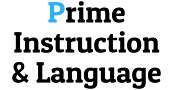

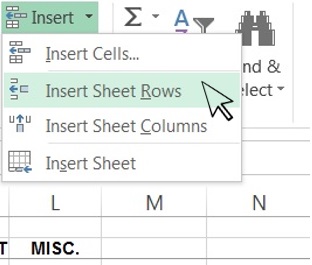
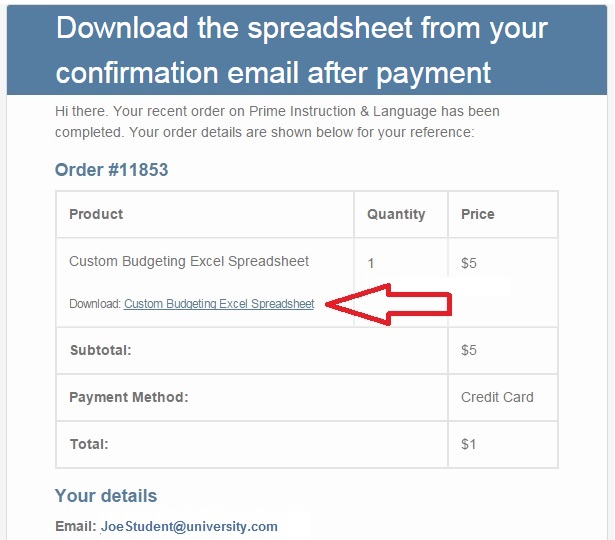
Reviews
There are no reviews yet.